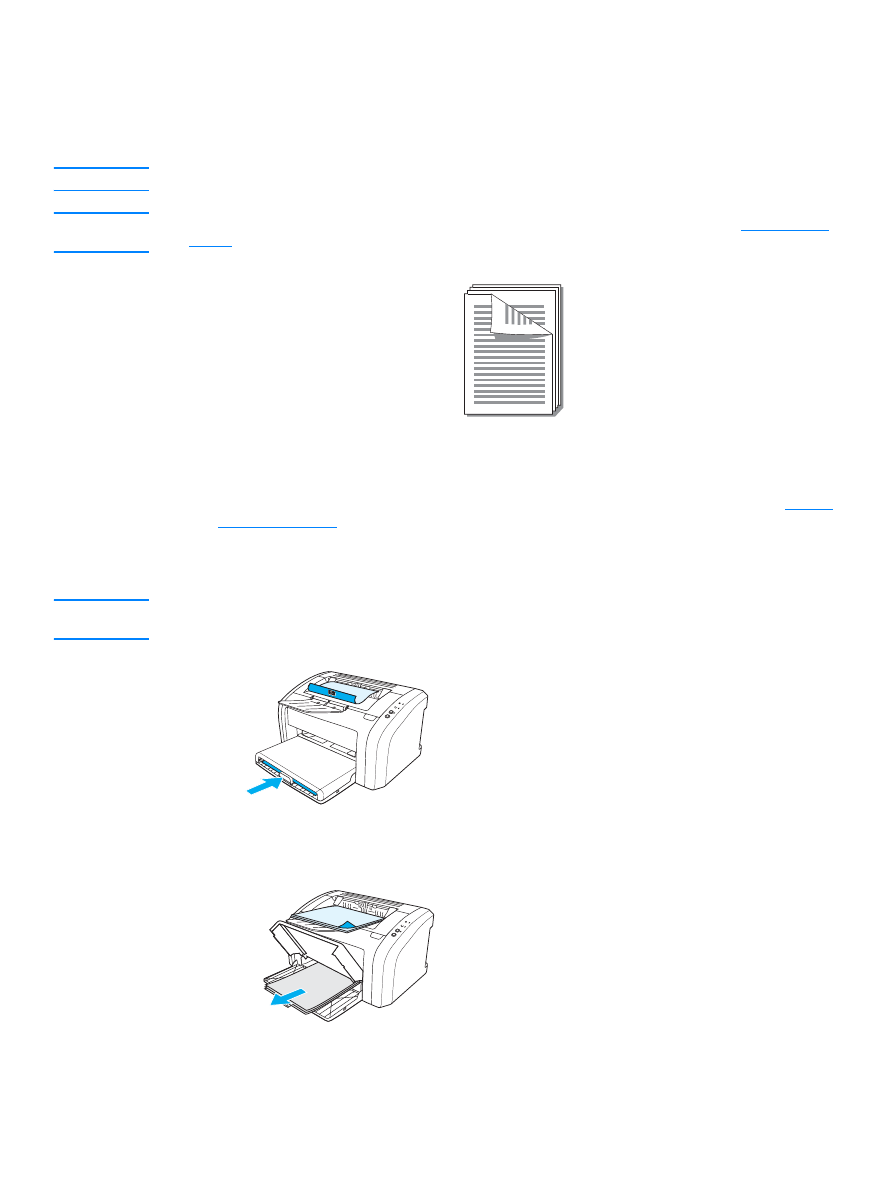
Printing on both sides of the paper (manual duplexing)
To print on both sides of the paper (manual duplexing), you must run the paper through the printer
twice.
Note
Manual duplexing is only supported in Windows.
Note
Manual duplexing can cause the printer to become dirty, reducing print quality. See
Cleaning the
printer
for instructions if the printer becomes dirty.